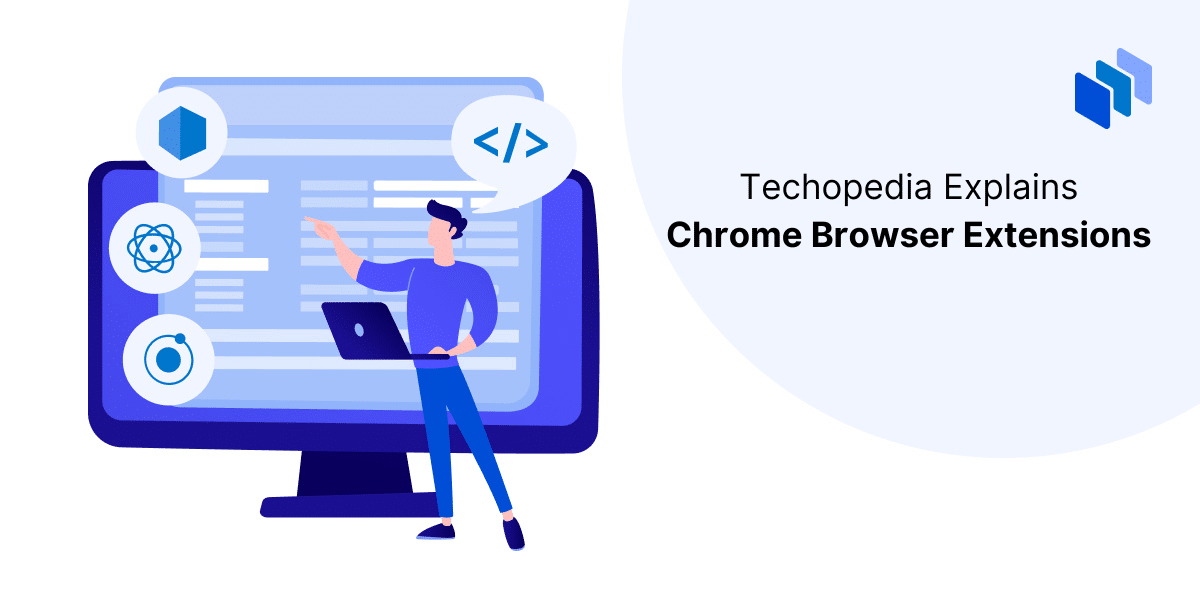What is a Chrome Browser Extension?
A Chrome browser extension, designed for the Google Chrome web browser, is an add-on enhancing the browser with additional features.
With these extensions, users can add a range of new functionality, from blocking advertisements to storing passwords, creating to-do lists, checking their spelling, and running speed tests.
For example, one of the most popular extensions – Google Translate – allows users to add a button to their browser’s toolbar that automatically translates text on a website, enabling users to effortlessly translate content while they browse.
How to Install Chrome Browser Extensions
Users can add extensions to Google Chrome by selecting them via the Chrome Web Store. The store has a library of hundreds of thousands of unique extensions, which users can choose from.
Simply search the store, find an extension you want to download, and click the Add to Chrome option. The extension will then let you know if it needs certain permissions to access your data (if it does, you can select Add extension to approve the request).
After adding the extension, you can adjust its settings by opening Chrome and navigating to More > Extensions. Within this menu, you’ll find various configuration options. These include the ability to enable or disable the extension, permit its use in incognito mode, identify and report corrupted extensions, and specify the extent of data access the extension has.
Top 8 Chrome Browser Extensions
Below is an overview of the eight most popular Chrome browser extensions.
Note that before downloading any extensions, we advise you to review user and third-party reviews to ensure there are no known vulnerabilities that could potentially put your information at risk.
1. Google Translate
As previously mentioned, Google Translate enables users to translate text on websites by clicking a button in the toolbar or right-clicking on the text.
According to the Chrome Web Store, this extension boasts over 10,000,000 users.
2. Honey
Honey is another widely used browser extension with over 10,000,000 users. It automatically applies known digital coupons and promo codes to your shopping cart, helping users secure the lowest prices on online goods.
3. Grammarly: Grammar Check and AI Writing App
Grammarly: Grammar Checker and AI Writing App is a writing assistant with over 10,000,000 users, offering real-time grammar check suggestions within the web browser. The extension not only provides spell-check, punctuation, and grammar correction features but also employs generative AI to generate content on demand.
4. LastPass: Free Password Manager
LastPass: Free Password Manager is a password management extension with over 10,000,000 users. It offers a secure vault for storing passwords, ensuring the safety of sensitive information.
Users can securely store their passwords, and LastPass will automatically populate password fields on specific websites, thus enhancing protection against phishing attempts.
5. Google Keep Chrome Extension
Google Keep Chrome Extension, with over 8,000,000 users, allows users to save URLs, text, and images directly from the web pages they visit. After saving, users can attach notes and labels to the content for easy navigation and organization later.
6. Zoom Chrome Extension
Zoom Chrome Extension is a browser extension designed for Chrome, which has garnered over 8,000,000 users. It empowers users to schedule Zoom meetings directly from within Google Calendar, streamlining the process.
Furthermore, it allows users to send meeting details as Google Calendar invitations for added convenience.
7. Todoist for Chrome
Todoist for Chrome is a popular task management and to-do list extension with over 800,000 users. It allows users to effortlessly capture tasks from any website, organize their daily to-dos, and stay on top of their productivity within the Chrome browser.
8. Office Editing for Docs, Sheets & Slides
The Office Editing for Docs, Sheets & Slides Chrome extension facilitates viewing and editing Microsoft Word, Excel, and PowerPoint files using Google Docs, Sheets, and Slides.
Users can easily open Office files by dragging them into Chrome, leveraging tools like Gmail and Google Drive. Consequently, users aren’t required to install Microsoft Office on their computers to view and edit Office files.
Are Browser Extensions Safe? Security Concerns
While most Chrome browser extensions are safe to use, it’s important to note that downloading them has the potential to add new vulnerabilities to your device. This not only includes legitimate extensions with insecure software components but also malicious extensions, too.
Threat actors will often develop malicious software extensions in an attempt to infect users’ devices and eavesdrop on their activity. A single malicious browser extension allows a threat actor to monitor your browsing activity, including any login credentials or payment details you use when visiting sites and apps.
For instance, McAfee threat analysts discovered a few Google Chrome extensions that steal users’ browsing activity which have collectively been downloaded over 1.4 million times. These included:
- Netflix Party
- Netflix Party 2
- Full Page Screenshot Capture – Screenshotting
- AutoBuy Flash Sales
These extensions aren’t the only ones, with Kaspersky highlighting a range of other popular compromised extensions that leak users’ browsing data, including:
- Autopskip for Youtube
- Soundboost
- Crystal Adblock
- Brisk VPN
- Clipboard Helper
- Maxi Refresher
- Quick Translation
- PDF Toolbox